
Home > Give & Advise > Donor Services > Technology Resources
Built for Fundholders
The Dallas Foundation offers an online system designed to align with our highest priority: Supporting you on your philanthropic journey. Our Fund Portal – My TDF Login – is built on our industry’s standard, and provides a secure, efficient, and intuitive platform for your grantmaking and fund management.
My TDF LoginGetting Started
Our staff has worked diligently to ensure My TDF Login’s ease-of-use and functionality, but we know that any change can be challenging to navigate. As you explore the portal, we anticipate that you may still have questions or need assistance, and we are to help. We have developed a quick-reference guide and additional resources, which can be found below, to support your use of My TDF Login.
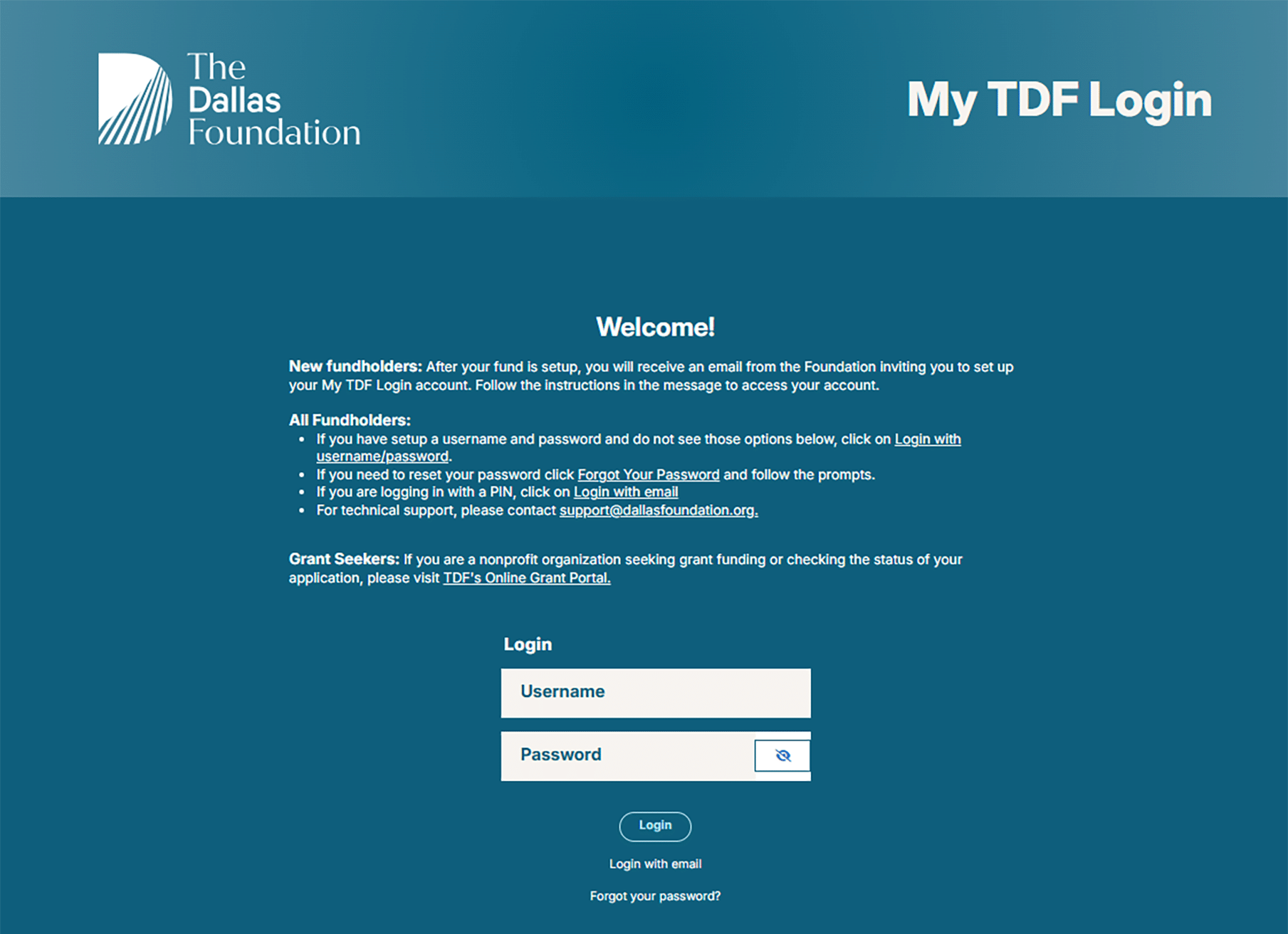

Important Steps
Accessing & Monitoring Your Fund
New fundholders will receive an email notifying you that you may set up an account.
Visit My TDF Login and enter the email address we have associated with your fund. You will be sent a PIN for verification. You will then be able to decide to use your email and receive a pin to log in each time or set up a username and password. These options will stay on the login page in the future.
You can select “Login with username/password” and use your current credentials. The username should be the primary email address we have on file for you. If you no longer recall your password, simply click “forgot password.”
Once you have followed these steps, you may also choose to enable a 2-step verification process.
The 2-step verification process offers you one of several options to validate your login. Depending on the option you choose, you will receive a verification code via text or email, or you may use your preferred authenticator app to complete the process.
The home tab of the portal displays the current fund balance as well as the “spendable balance,” also known as the balance available to grant, recent contributions to the fund and recent grants made from the fund. Just below the spendable balance you will see the name of foundation contact for the fund. Your foundation contact’s email address is also listed here.
You can also select from the navigation menu on the left side of the page to review your giving history, donations, and more.
A step-by-step guide
to using My TDF Login
Resources
Troubleshooting
On the login page, click Forgot Password. Enter the username of your account and click Reset Password.
If you have forgotten your username, select Login with email. When you enter an email address associated with a Fund Advisor in our system, you will be presented with the username and password screen with the username filled in that is associated with that email address. If you do not recall your password at this point, you may select Forgot Password.
When your password is changed, a system-generated email will be sent to the primary email address on the profile indicating that the change was made. Check your email for password assistance. The email will come from The Dallas Foundation <noreply@fcsuite.com>. To avoid these emails going to your junk bolder, please add this email address to your safe-senders list.
For security reasons, Dallas Foundation staff will not be able to reset your password for you, but we can help you navigate the process if you need assistance.
You can watch our video tutorial above. If you still have questions, please contact Erin Osenbaugh, Manager of Donor Services, at donorservices@dallasfoundation.org. Fund advisors associated with Community Funds should reach out to Christi Saylors, Director of Community Funds, at communityimpact@dallasfoundation.org.
Fund advisors may change their mailing address and phone number in the Profile section of My TDF Login, using the link in the upper right-hand corner of the screen. Once you are in the Profile section, choose Edit Information to make the updates. Click Save once you are finished.
Fund advisors cannot change their email address through My TDF Login. To change your email address, please reach out to your foundation contact. Your foundation contact, along with their contact information, is listed on the Home page of My TDF Login.
We encourage you to add your philanthropic interests into the Profile section of the portal so that we can share potential giving opportunities that match your interests.
If you need to update details of the fund such as adding or removing advisors associated with the fund, changing the name, or updating investment options, please contact your Foundation Contact. These requests must be received in writing.
Grants are processed on a weekly basis. Grants requested by Monday will be sent out via ACH the following Monday. If payment cannot be remitted via ACH, a check will be processed.
Payments made via ACH generally take 5 -7 business days to reach the grantee; delivery of grants paid by check are dependent upon the postal service and a range of factors beyond our control.
You may check the status of a grant by visiting the Grant Requests section of the portal.
This payment schedule varies slightly during holidays. Watch your email for updated holiday timelines.